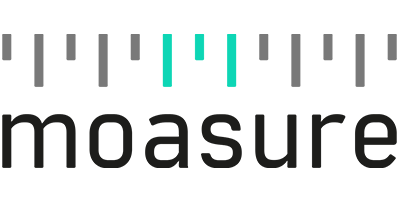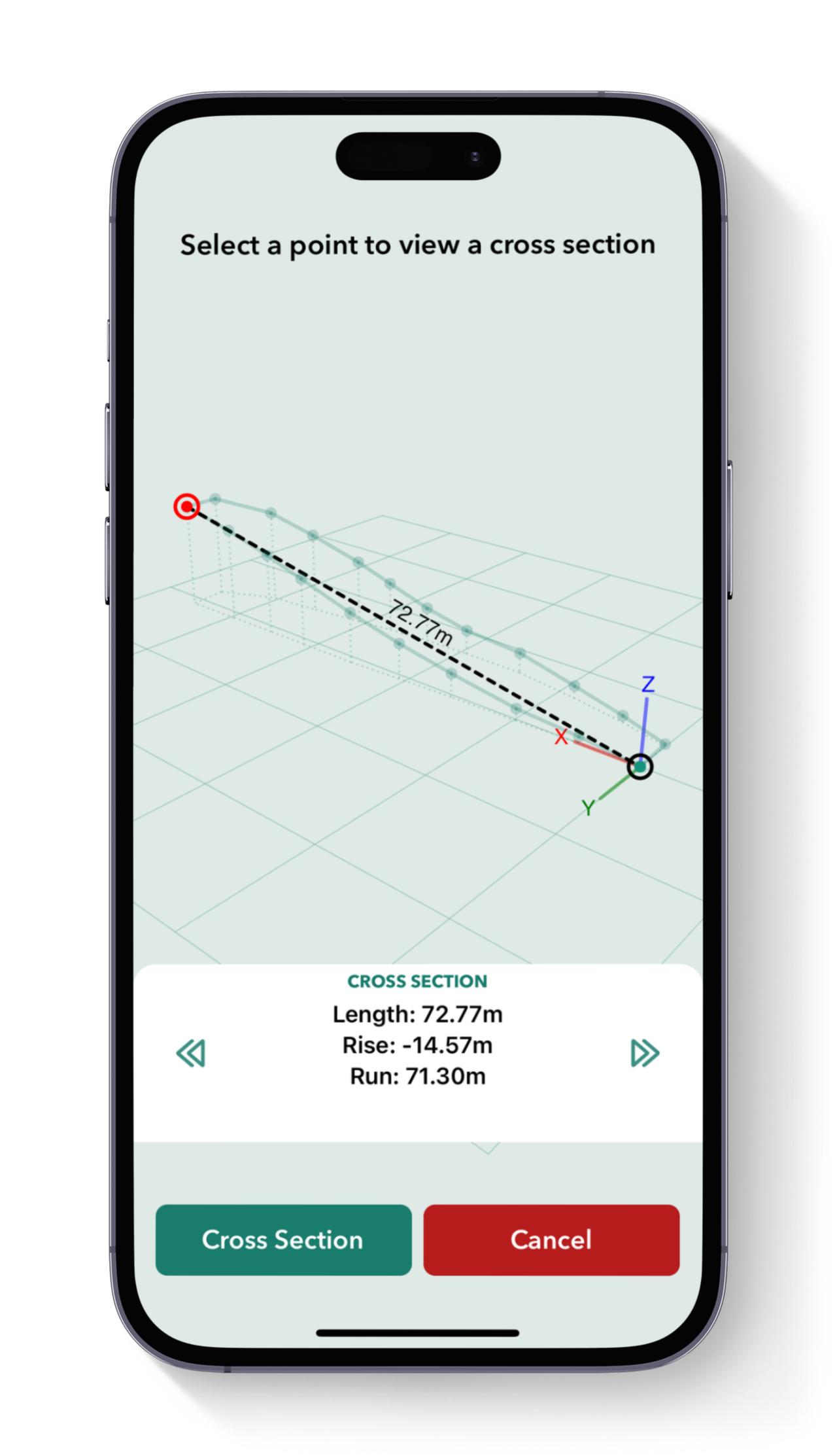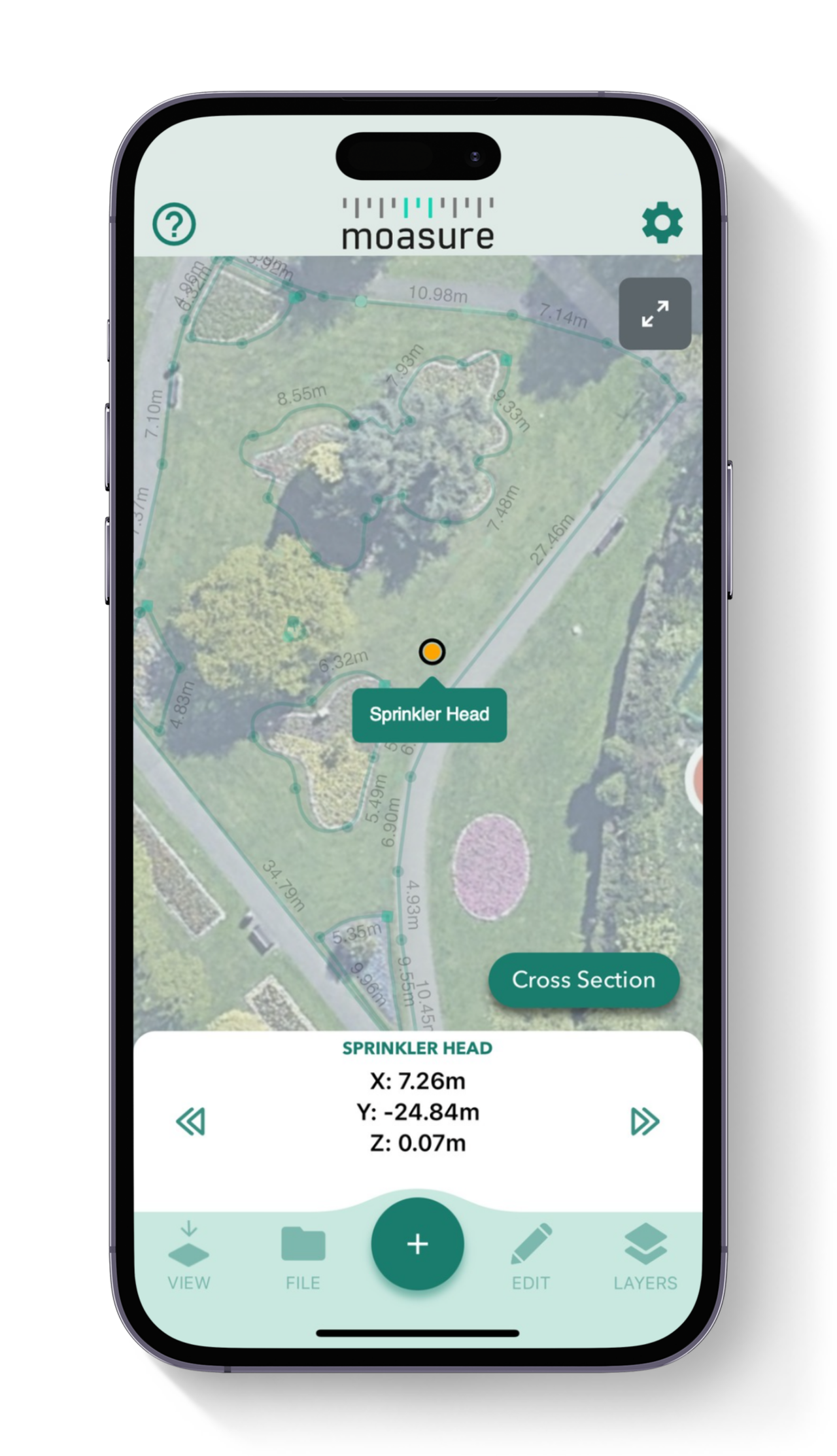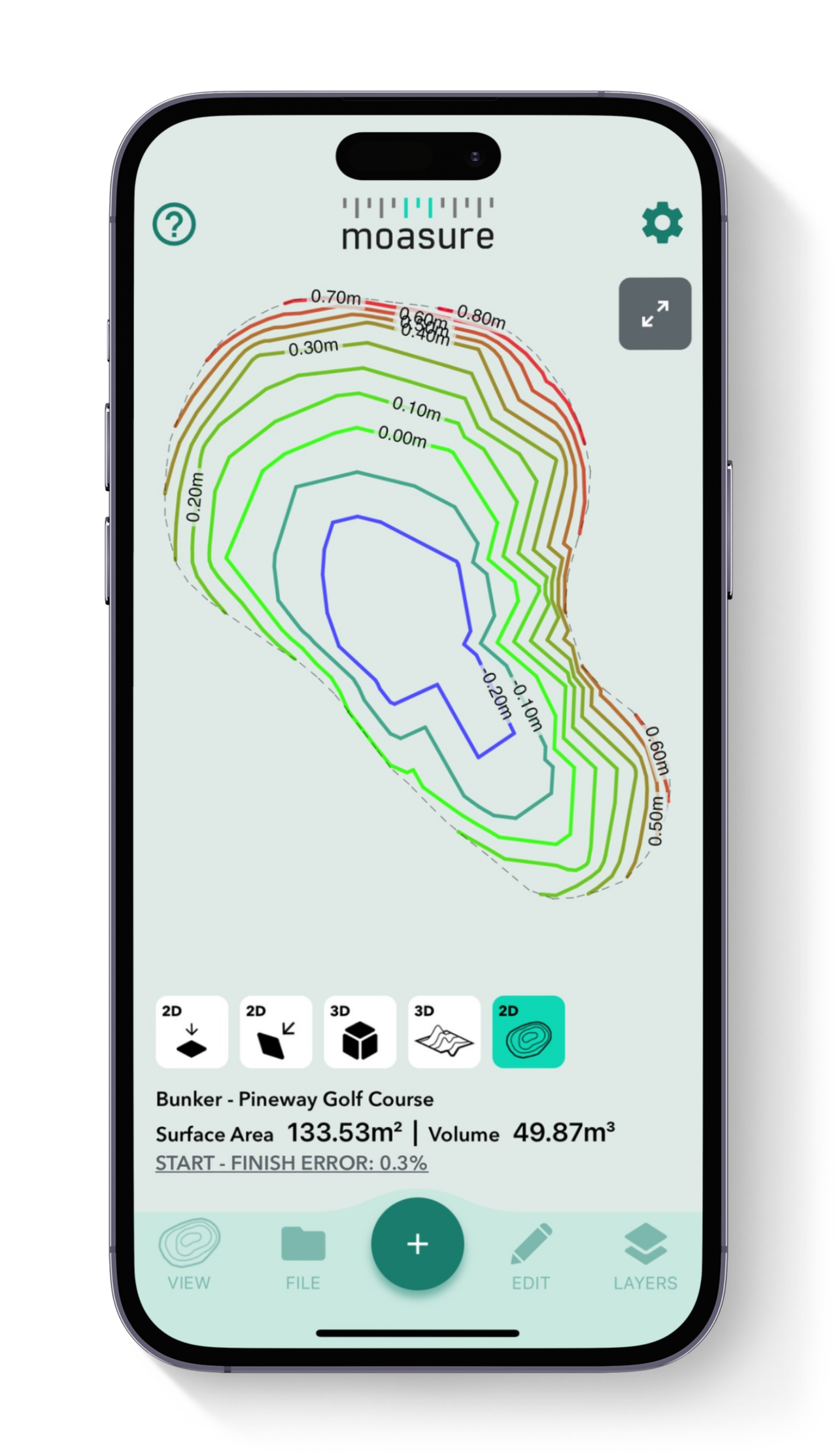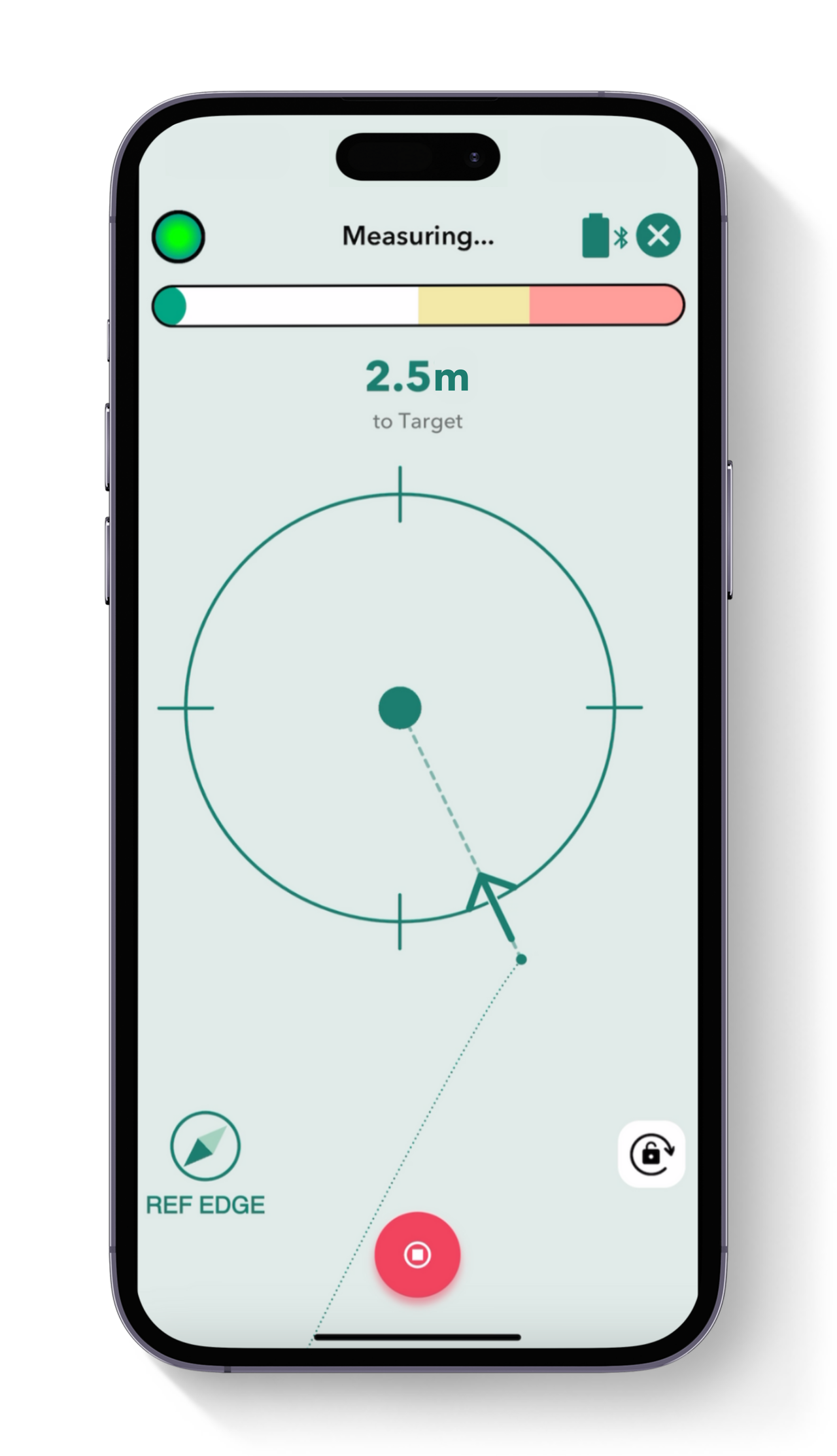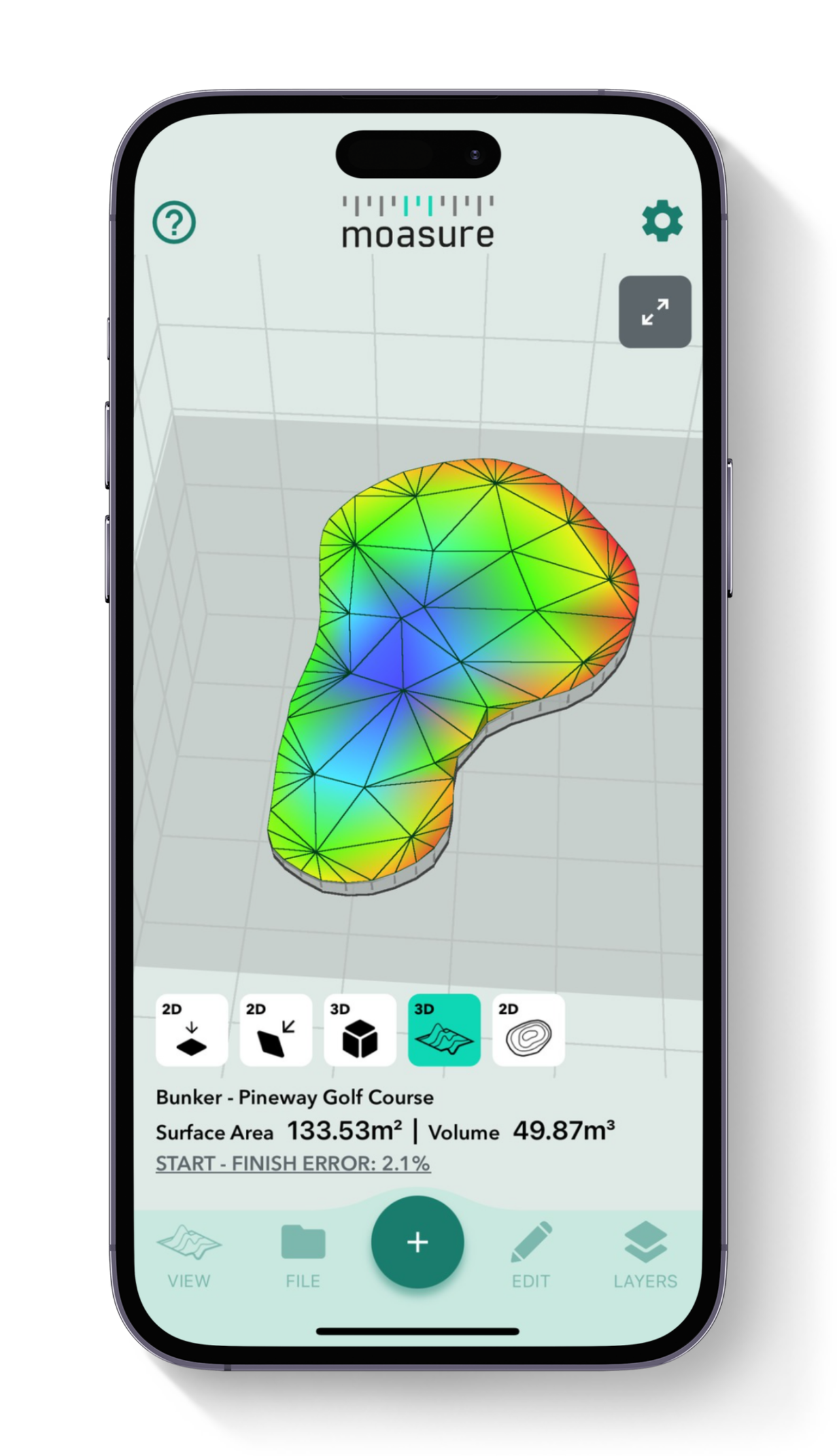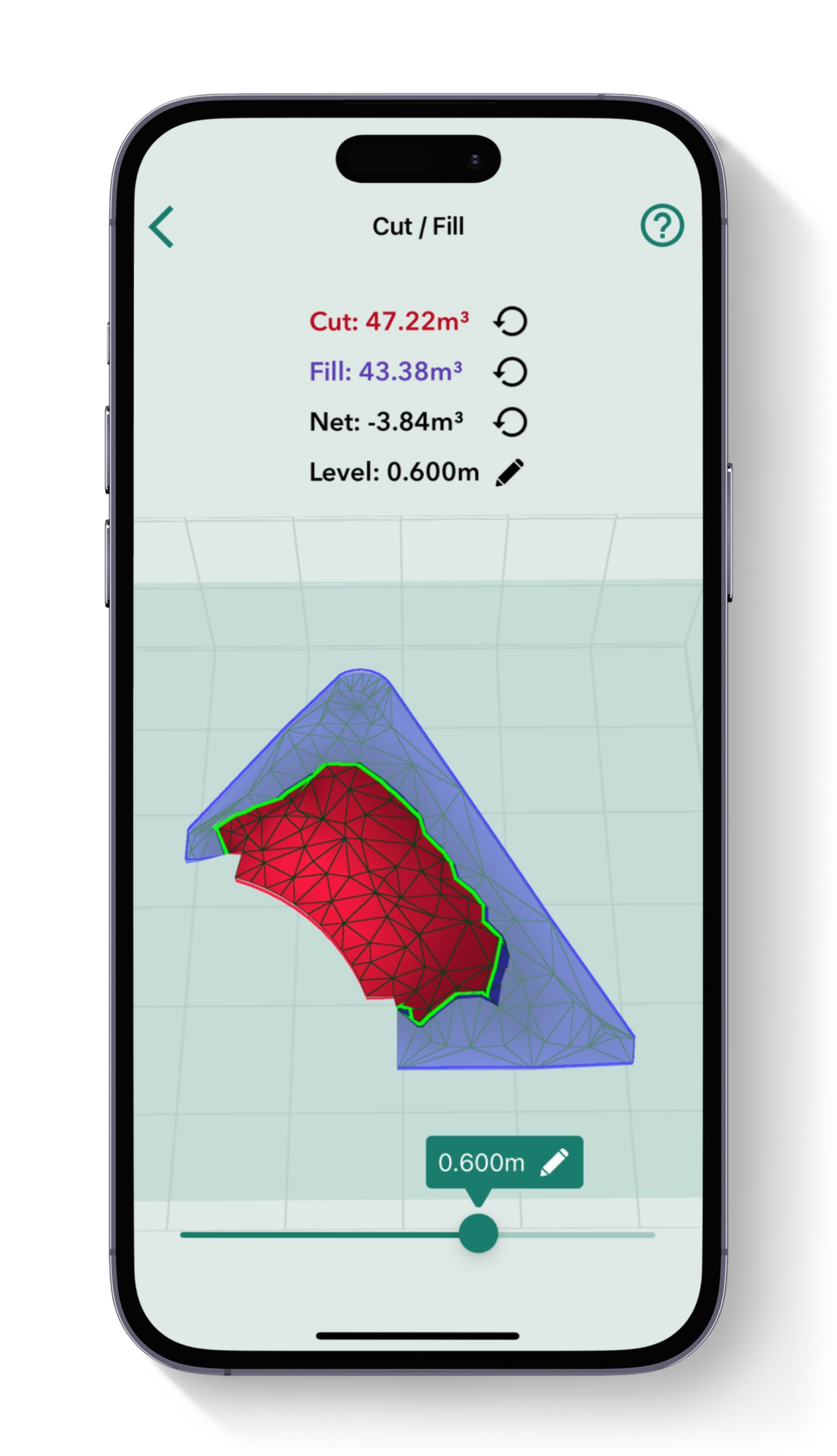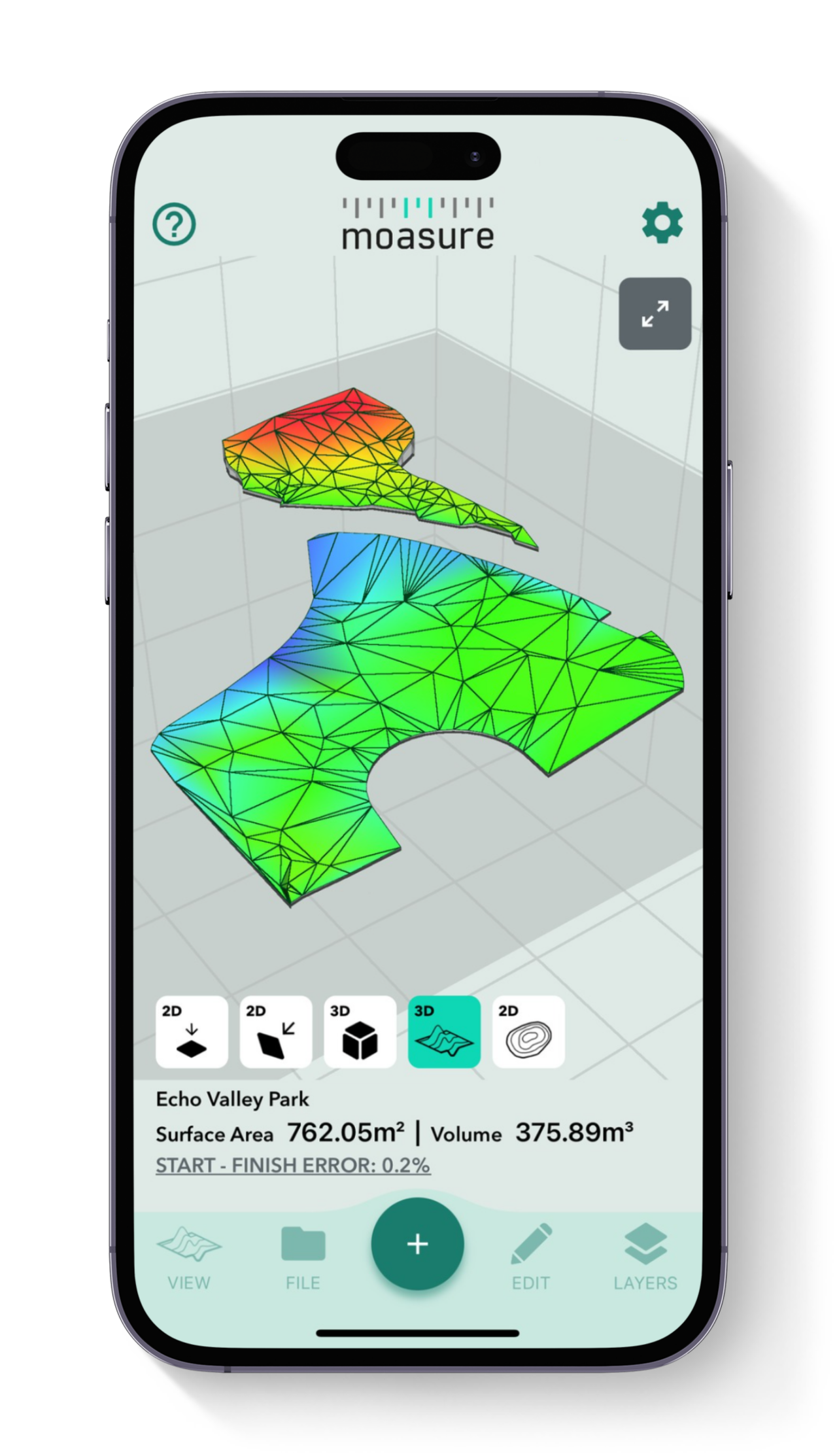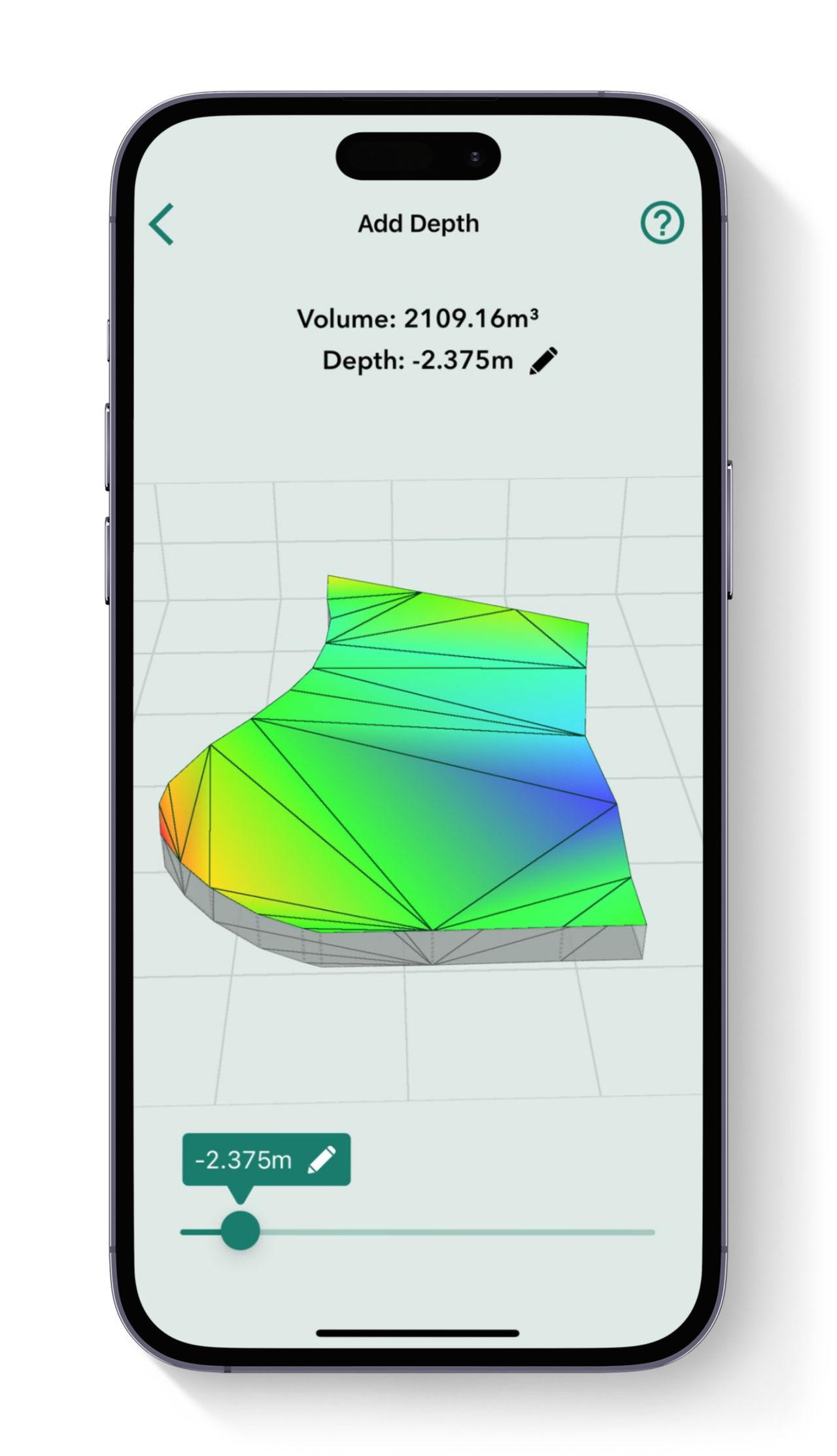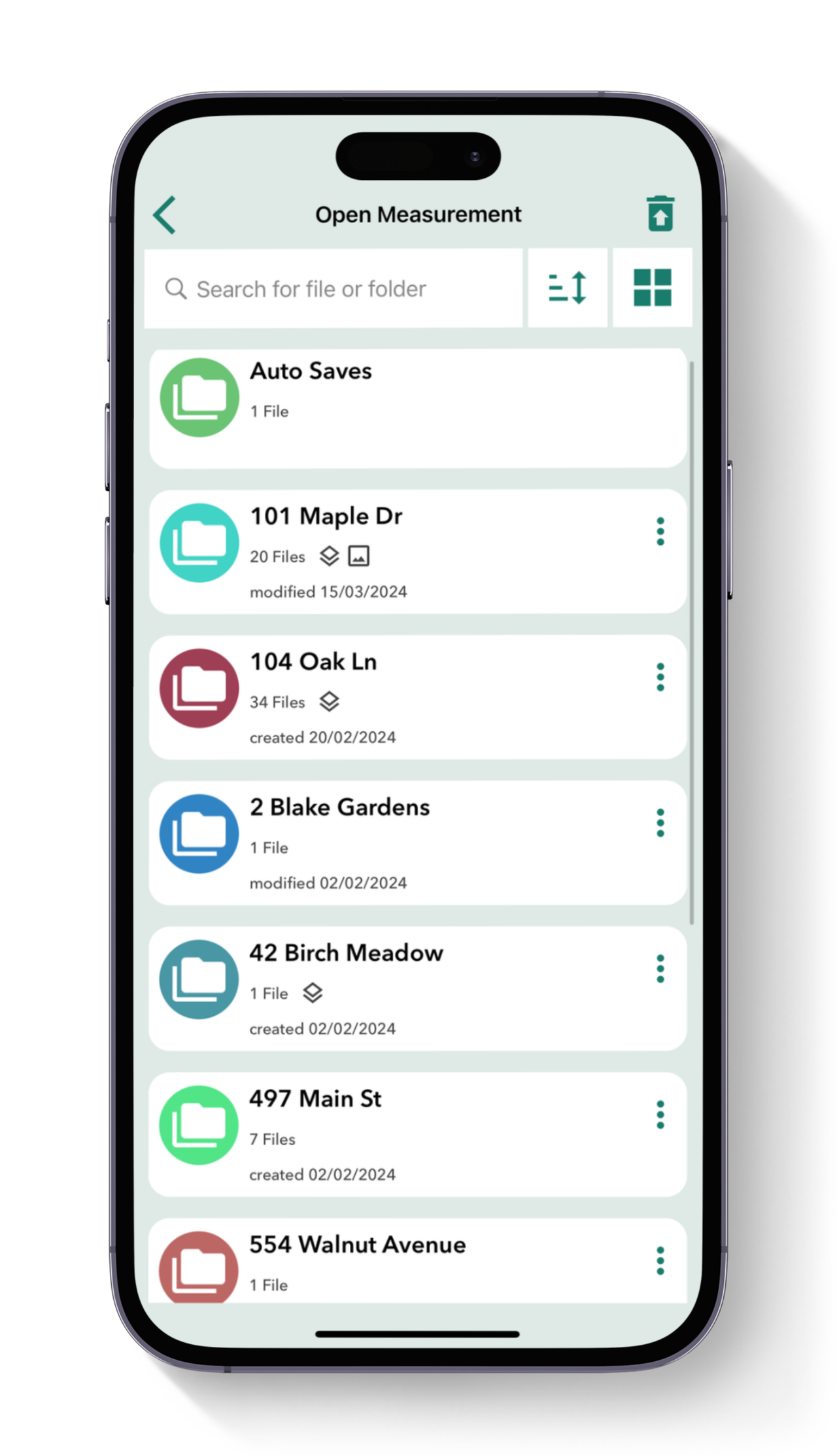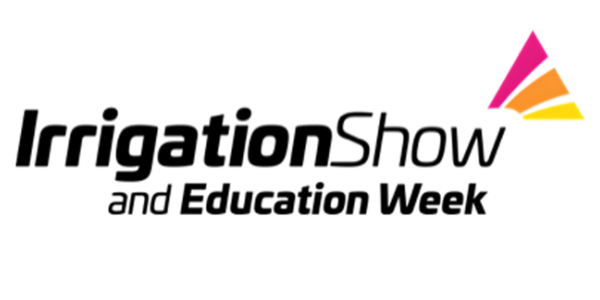Moasure for Irrigation specialists
Master complex irrigation measurements
The revolutionary time-saving tool used by irrigation specialists worldwide.
Read time: 1 min
5 reasons why irrigation contractors are switching to Moasure
Here’s why everybody in the irrigation and drainage industry is talking about Moasure:
1


1
Accurately measure and map irrigation lines
Calculate the area, perimeter, square footage, and elevation changes of your irrigation site as you walk. Ideal for planning complex and irregular irrigation projects with varying terrains.
2

Capture elevation points for effective drainage systems
Quickly document key elevation changes across your site, such as high spots, low spots, slopes, hills, and dips to ensure efficient irrigation systems and water output.

2

3

3
Produce comprehensive 2D and 3D site diagrams
Create dimensioned site plans instantly, simply by measuring as you move. Visualise drawings in both 2D and 3D in the free Moasure app, and label points of interest – like sprinkler heads – for easy reference.

4
Map multiple irrigation zones in one measurement
Make site planning a breeze by measuring individual irrigation zones, relative to one another, in one file. Using the Layers feature, show and hide each measurement as desired before exporting.

4

5

5
Export your drawings into CAD, or as PDFs, CSVs, or images
Seamlessly export drawings into your preferred CAD software and impress customers with quick survey reports – ready for drainage planning.










Powerful in-app tools for irrigation projects
Utilise the Moasure app's powerful suite of tools and features to enhance your irrigation and drainage measurements.
Featured in:
Can your measuring wheel do
all of this?
Can your measuring wheel do all of this?
Ditch the wheel. Save time, cut waste, and streamline your workflow with Moasure
Measure & draw whilst you move
Measuring Wheel
Measure elevations whilst you move
Measure around obstacles without line of sight
Automatically calculate square footage
Calculate depth & cut and fill
Export to PDF, CAD or CSV
Measure distances up to 99.7% accuracy
Accurately measure curved perimeters

Moasure 2 PRO was recently named as a winner of the 2024 New Product Contest in the Landscape Irrigation category.
100,000+ sold
Irrigation specialists around the world have switched to Moasure and not looked back.




Lawn Care
Landscape Irrigation
Irrigation Design
Irrigation System Installation
Irrigation Servicing
Water Source Management
Land Grading
Hear
real
stories from
real
irrigation experts
Hear real stories from real irrigation experts
Moasure is a game changer for irrigation and drainage contractors. Let the experts tell you why:
Frequently asked questions
Everything you need to know about Moasure for irrigation and drainage
Moasure is a very helpful tool during both the measuring and planning processes for your irrigation systems.
For measuring existing layouts, Moasure can create detailed and dimensioned diagrams of your site, complete with contour maps and the ability to label points of interest like valve boxes and sprinkler heads.
For mapping out layouts, the ‘Layout’ feature (exclusive to Moasure 2 PRO) enables you to be guided to specified x, y coordinates out in the field, ensuring you can locate and mark key irrigation points easily and accurately.
Moasure’s ‘Layers’ function is the ideal fit for mapping out individual irrigation zones, all in the convenience of a single file.
This feature allows you to accurately determine the water coverage needed for each zone – as well as the area, perimeter, elevation and more – assisting with sprinkler placement, for example.
Individual layers can be exported as their own measurement, providing you with the flexibility to focus on each zone separately if required.
The ‘Add Label’ in-app tool allows you to efficiently label points of interest, like sprinkler heads, directly on your measurement diagram.
This can be done using the ‘Points’ path type to first locate the sprinkler head, which then can be labelled after you’ve completed the measurement. Of course, this technique can be used for any other points of interest within your measurement too.
Moasure effortlessly captures elevation data as you move around your irrigation site, and can be placed on more challenging terrain such as turf, sand, and aggregate. This data is instantly viewable in the Moasure app once you’ve completed your measurement.
With its automatic elevation capture, Moasure provides you with the key data you need to effectively plan your irrigation and drainage systems on every site.
Yes, Moasure diagrams can be directly exported as PDFs, CAD files or images to your preferred size, such as A4, straight from the app.
For further context, you might consider adding an aerial background image within the app before exporting to support your irrigation mapping.

CHOOSE YOUR MOASURE RISK-FREE
100% money-back guarantee
Every Moasure device is tested to ensure it meets our accuracy and precision standards.
Plus, every order comes with a 60-day money-back guarantee as standard.
Thousands of professionals have transformed their workflow with Moasure.
Give it a try and you’ll never look back.